Dynamic Form Fields - Add & Remove Using Bootstarp

HTML CODE:
<div class="container"><div class="row">
<input type="hidden" name="count" value="1" />
<div class="control-group" id="fields">
<label class="control-label" for="field1">Nice Multiple Form Fields</label>
<div class="controls" id="profs">
<form class="input-append">
<div id="field"><input autocomplete="off" class="input" id="field1" name="prof1" type="text" placeholder="Type something" data-items="8"/><button id="b1" class="btn add-more" type="button">+</button></div>
</form>
<br>
<small>Press + to add another form field :)</small>
</div>
</div>
</div>
</div>
CSS CODE:
* {.border-radius(0) !important;
}
#field {
margin-bottom:20px;
}
JSS CODE:
$(document).ready(function(){var next = 1;
$(".add-more").click(function(e){
e.preventDefault();
var addto = "#field" + next;
var addRemove = "#field" + (next);
next = next + 1;
var newIn = '<input autocomplete="off" class="input form-control" id="field' + next + '" name="field' + next + '" type="text">';
var newInput = $(newIn);
var removeBtn = '<button id="remove' + (next - 1) + '" class="btn btn-danger remove-me" >-</button></div><div id="field">';
var removeButton = $(removeBtn);
$(addto).after(newInput);
$(addRemove).after(removeButton);
$("#field" + next).attr('data-source',$(addto).attr('data-source'));
$("#count").val(next);
$('.remove-me').click(function(e){
e.preventDefault();
var fieldNum = this.id.charAt(this.id.length-1);
var fieldID = "#field" + fieldNum;
$(this).remove();
$(fieldID).remove();
});
});
});
Dynamic Form Fields - Add & Remove Using Bootstarp
 Reviewed by Anonymous
on
March 09, 2017
Rating:
Reviewed by Anonymous
on
March 09, 2017
Rating:
 Reviewed by Anonymous
on
March 09, 2017
Rating:
Reviewed by Anonymous
on
March 09, 2017
Rating:



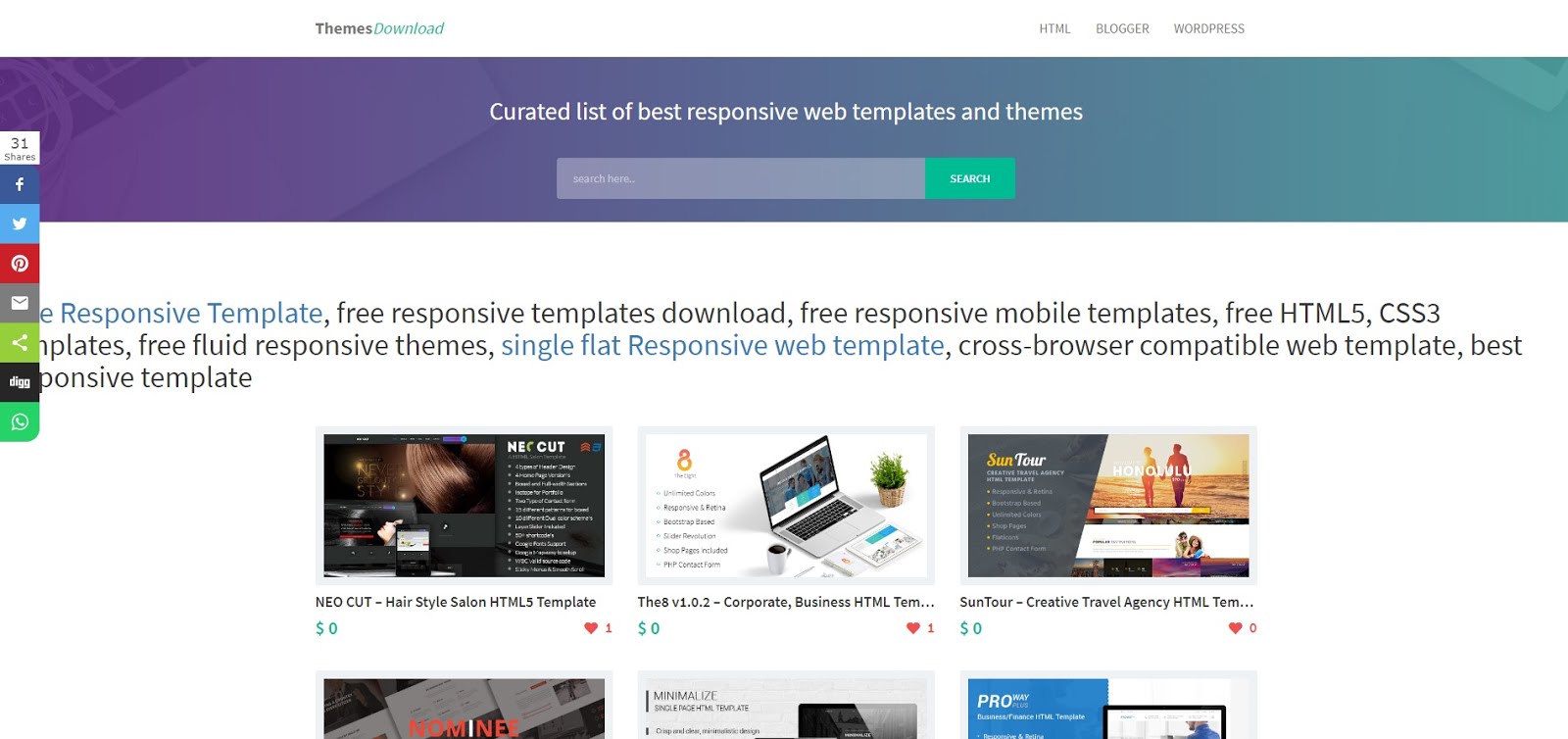
No comments: